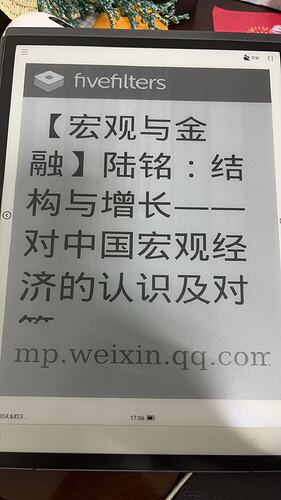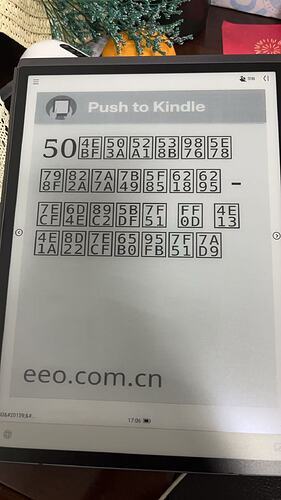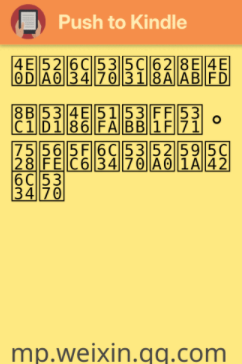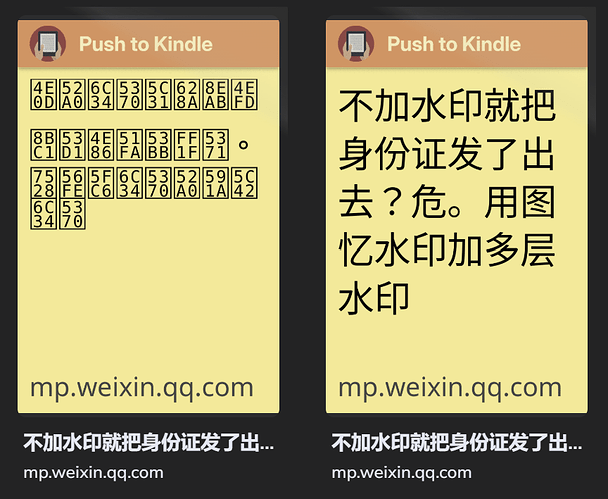Chinese characters used to be displayed perfectly on cover, but since April each character is only displayed in 4-digit code only (the text part isn’t affected). Can this problem be solved?
@Shawn thanks for letting us know. Will update again when we have a fix.
@fivefilters, I can confirm the problem for EPUB export, too.
While inspecting this with calibre I found out, that the cover is a png image, which is shown within an iframe. I don’t know, if this image is generated by amazon(kindle)/calibre(epub) or P2K.
<iframe id="read-book-iframe-1" seamless="seamless" sandbox="allow-popups allow-scripts allow-popups-to-escape-sandbox allow-same-origin" style="flex-grow: 2; background-color: transparent; background-image: none; visibility: visible;" allowfullscreen="true" src="clbr://internal.sandbox/book/__index__"></iframe>
...
<img src="images/ptk-cover.png" data-calibre-src="images/ptk-cover.png" data-f707e97208697d0842bb5c29-img-data="{"left":0,"right":1004,"height":1009,"display":""}" style="break-before: avoid !important; break-inside: avoid !important;">
...
</iframe>
Examle-URL: https://mp.weixin.qq.com/s/FAeiC7XX6MBxjSFKBNXhaQ
@HolgerAusB We generate the cover image when we generate the EPUB. We recently moved this code to a new server. I suspect the issue is that the Chinese fonts that were installed on the previous server are not available on the new server. That’s something we need to look into and try to fix.
The cover is a PNG file we generate, but it’s not loaded within an iframe. The HTML you’ve pasted is not ours - we don’t use iframes. The ‘clbr’ in the src suggests it’s generated by Calibre (clbr://internal.sandbox/book/...)"
If you want to see the HTML Push to Kindle generates, you can download the EPUB via Push to Kindle and treat it as a zip file (EPUBs are essentially zip files). If you unzip it and examine the contents you will see our generated HTML.
@Shawn This should be fixed now. Thanks for letting us know, and if you spot anything else, please let us know.
Before and After