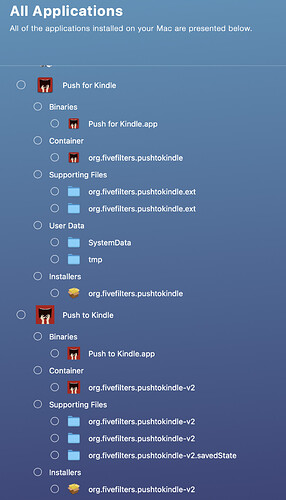I just upgraded my iMac (but not my MacBook) to Big Sur. The MacBook is on Mojave.
I’ve been trying to get PtK v 2.6 to download & install in Safari, on both devices, but I can’t get past the popup window where there’s a button that says “Quit and Open Safari Extensions Preferences.” I click on the button, but nothing happens. When I go to the Extension Preferences, 2.6 isn’t there.
As it happens, I had both extensions loaded on my iMac before I upgraded to Big Sur, and v. 1.6 is still in the preferences subpane. The PtK icon is in my menu bar on Safari (there used to be two icons, one for each version), but when I click on the one that’s there, the page that comes up claims to be 2.6. However, I’m a patron, so there should be an article limit line set at 100 if it really is 2.6, and it’s not there. But neither is there anything saying that there’s a 30 article limit, which IIRC it should be if 1.6 is what is loading.
(I was able to get the toolbar bookmarklet to load properly on both computers.)