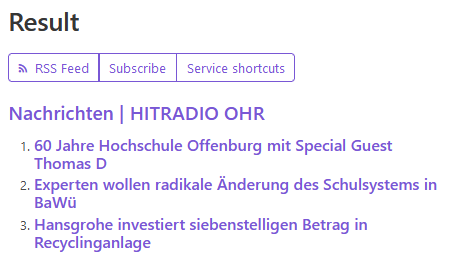Hello,
very happy to get news, that V. 2.3 released.
Today i tried to install V. 2.3.
But it seems not to be an easy Change.
For example:
I had an URL like this under 2.2.3:
https://xxxx.org/feed-creator/index.php?url=https%3A%2F%2Fwww.hitradio-ohr.de%2Fnachrichten&item=article.node--view-mode-teaser&item_title=.presse-teaser-title&max=10&order=document&guid=0
everything is ok, results are great.
Under 2.3 the URL
https://xxxx.org/feed-creator/index.php?url=https%3A%2F%2Fwww.hitradio-ohr.de%2Fnachrichten&item=article.node--view-mode-teaser&item_title=.presse-teaser-title&max=10&order=document&guid=0
gives an error. “Sorry, couldn’t process the request”
OK, I saw, that i have to change the URL cause index…php is in another directory:
https://xxxx.org/feed-creator/puplic/index.php?url=https%3A%2F%2Fwww.hitradio-ohr.de%2Fnachrichten&item=article.node--view-mode-teaser&item_title=.presse-teaser-title&max=10&order=document&guid=0
But the error is the same: “Sorry, couldn’t process the request”
In a lot of test i found out, that the original Options like “article.node–view-mode-teaser” and so one are not accepted any more.
Why that?
Thx in advance
Seme
@Hi Semenchkare
I have no problems with my new beta and your query.
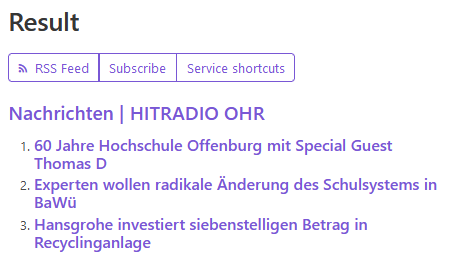
Did you get your beta version as docker, too? As stated in UPDATING.txt the directory structure has changed in 2.3 and you should install the 2.3 as a new docker container with a fresh and clean directory…
Thank u very much.
I downloaded only zip-file. Where can i get a beta docker?
I use Synology NAS. Docker is here renamed and i didn’t use. So i have to learn how to install ths. Docker was there renamed to “Container Manager”.
First I need to apologize for using the word ‘beta’. I was told, that 2.3 will be released soon. So I thought, it’s kinda beta. But today I saw, it seems to be live for download for paid users. So we should have the same zipfile. Isn’t there a docker-compose.yml in yours?
Feed Creator 2.3 is the first ever version I use as self-hosted software, so I don’t know, if previous versions were also dockerized.
I downloaded that zip file, too. And in README.txt it says, that docker is needed and how to install FC.
- unzip the file in a new folder of your server
- you might need to change the external port in
docker-compose.yml to avoid conflicts with DSM itself. I choose '8083:80' here. But I think you need to open that port somewhere in you NAS’s software first
- With
docker compose up the container is built on first start from the contents of the folder. Took longer than five minutes on my Raspberry Pi 5. But that is only for the first start, 2nd start is just one second or two.
I am not a docker pro and I do not know, how this is implemented on DSM. My Synology NAS is too old and too lame for docker.
I am not sure if the docker system on your NAS is able to build a container, because this is not the usual way with free containers, which are commonly download a pre-built version from a web hub.
Yes I tried the Version without Docker. feed-creator in another directory and create a symlink to web directory.
same issue.
But if i made Compatibility Test 
Feed Creator 2.3: Compatibility Test
What does this mean?
- PHP: You are running an unsupported version of PHP. Feed Creator 2.3 will not work here.
Bottom Line: We’re sorry…
Your webhost does not support the minimum requirements for Feed Creator 2.3. It may be a good idea to contact your webhost and point them to the results of this test. They may be able to enable/install the required components.
Alternatively, you can try one of our recommended hosts.
I don’d understand. I have higher php version 8.0.28, (v. feed-crator 2.23 no problem…) but now it means, it is not compatible…
That seems to be the problem…
Yes, i tried the other way too. i created a container as u described, had to change the Port because 80 is already in use. but after that i cannot call the feed-reator…
watch here my compatibility on same NAS with V 2.2.3…
Feed Creator 2.2.3: Compatibility Test
What does this mean?
- PHP: You are running a supported version of PHP. No problems here.
- XML: You have XMLReader support or a version of XML support that isn’t broken installed. No problems here.
- PCRE: You have PCRE support installed. No problems here.
- allow_url_fopen: You have allow_url_fopen enabled. No problems here.
- Data filtering: You have the PHP filter extension enabled. No problems here.
- Zlib: You have
Zlib enabled. This allows SimplePie to support GZIP-encoded feeds. No problems here.
- mbstring and iconv: You have both
mbstring and iconv installed! This will allow Feed Creator 2.2.3 to handle the greatest number of languages. No problems here.
- cURL: You have
cURL support installed. No problems here.
Bottom Line: Yes, you can!
Your webhost has its act together!
You can download the latest version of Feed Creator 2.2.3 from FiveFilters.org.
Note: Passing this test does not guarantee that Feed Creator 2.2.3 will run on your webhost — it only ensures that the basic requirements have been addressed. If you experience any problems, please let us know.
We’ll test this again to see if we can reproduce this problem.
Apologies for the confusing message. It seems we forgot to update the minimum version displayed in the compatibility test results. It should be “PHP 8.1 or higher” not “7.2.5 or higher”.
The recommended way to install Feed Creator 2.3 is with Docker, which will ensure you are running PHP 8.3. Previous versions of Feed Creator did not offer Docker support.