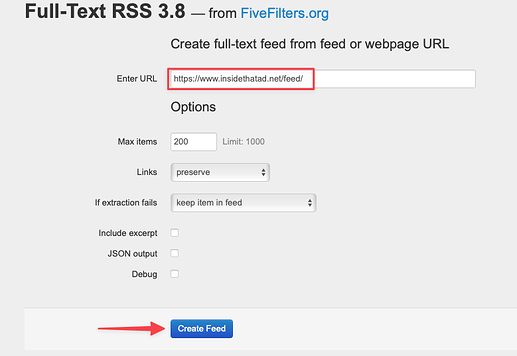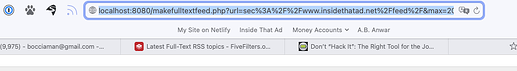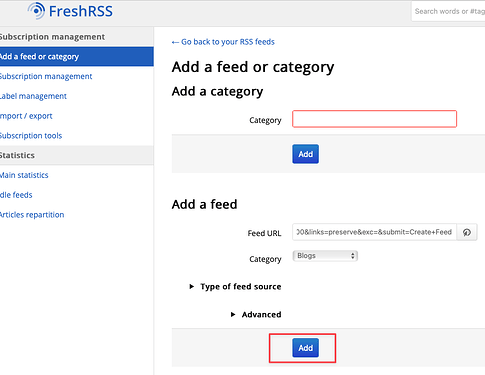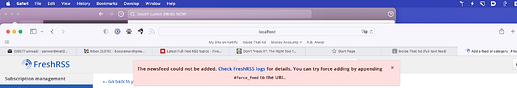I’ve setup FreshRSS and Full-Text RSS 3.8 in Docker containers but FreshRSS isn’t accepting any RSS feed that’s been turned to full text, can anyone help me resolve this issue? Below is the workflow I use with screenshots. Don’t focus on the RSS feeds I’m using because the problem occurs with every RSS URL feed I try.
- Full-Text RSS produces full text with locahost URL just fine.
- Produces a good full text URL but it is messy.
- I get an error as soon as I try to the URL produced by Full-Text RSS 3.8 by clicking the Add Button
-
FreshRSS won’t load the feed.
-
Here is the error from the FreshRSS Logs:
Unknown error for feed [http://localhost:8080/makefulltextfeed.php?url=sec%3A%2F%2Fwww.insidethatad.net%2Ffeed%2F&max=200&links=preserve&exc=&submit=Create+Feed]
Do FreshRSS and Full-Text RSS 3.8 have to be using the same port number? I need help fixing this issue.
I am not that good in docker. But I think, if you reference ‘localhost’ within your FreshRSS container it looks INSIDE the FreshRSS container, but maybe I am wrong. Try to use the host ip instead.
1 Like
It seems to work when I add http://fullfeedrss/makefulltextfeed.php?url= before the feed url.
1 Like
I have to add this here because no one besides ChatGPT was able to help resolve the issue. So I thought I should share my solution - maybe it helps someone else.
Even though the response above worked temporarily it eventually broke all my feeds.
This explanation helped me resolve the issue with Freshrss and Full-Text RSS.
Docker Networking: In Docker, containers are isolated environments. When services in different containers need to communicate, they must use the network, not localhost. Using the host’s IP address is one way to enable this communication.
Consistency in Service Configuration: It’s important to ensure consistency in how services are configured to communicate with each other, especially in containerized environments.
Meaning since I have FreshRSS and Full-Text RSS in 2 separate docker containers I needed to change localhost to the actual ip of the machine. Because:
In Docker environments where each container is isolated and localhost refers to the container itself rather than the host machine. The Full-Text RSS URL needs to be modified with the actual ip address of the machine before being added to the FreshRSS interface.
I don’t see, that this is a FTR related problem.
As you wrote, one docker container don’t see the the second container in its localhost/localnet. In FreshRSS you have to subscribe the feed with the ip of the host system instead maybe including the port, e.g.: http://192.168.1.99:9080/makefulltextfeed.php…
if the host system is able to resolve http://fullfeedrss:9080 you may use this, but I recommend to use the ip:
Of course you need to set unique ports on the host side. You can’t use port 80 for the FreshRSS container and the FTR container.
The official FreshRSS container uses port 8080. For FTR there is no official docker AFAIK. The first I found (from heussd), uses port 80. Which is ok, if neither your host uses port 80 directly for some reason, nor another container on that host.´
Please post your port-mapping for FreshRSS and FTR and maybe other containers on the same host.
If you use docker run we need to know the parameter -p. If you use docker compose, we need the port-mapping from docker-compose.yml file:
services:
ports:
- 8080:80
The left part MUST be unique on the same host
I’ve resolved the issue.
-
When creating a Full-Text Feed, you must remove the term “localhost” from the beginning of the URL and replace it with the IP address of the local machine where the containers are running. Only then does FreshRSS accept the Full-Text Feed URL.
-
Both containers have to be running for everything to function correctly.
Finally, here is a question for the moderators of this forum. Should I delete this thread because I just realized I’ve been sharing an IP address on this forum?
1 Like
just keep the thread in. Maybe it helps someone else
I think you can keep it as it can help others. The IP address I see here starts with 192.168, which is reserved for local networks, so not something to be too concerned about.