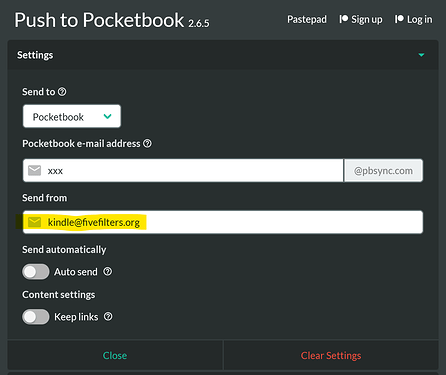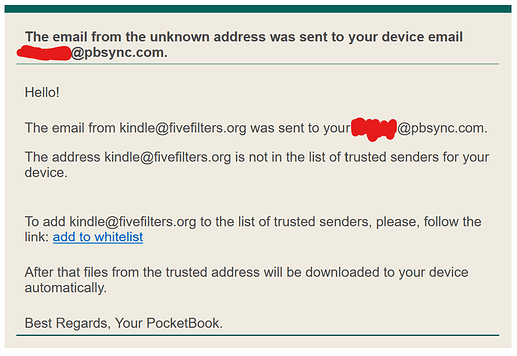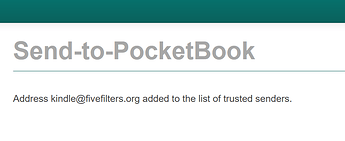Hi,
Sent to Pocketbook stopped working for me on Firefox Addon and Android App, both. When I download webpage`s ePub file by using Push to Kindle and send it ordinary way to the same (PBsync mail) address, it works. I use the same “send from” whitelist address. Can you help me?
Hi there,
Thanks for letting us know. We’ve looked into this and there does appear to have been a change at Pocketbook in how emails to their Send to Pocketbook service are handled.
Emails which previously went through via Push to Kindle, will now only go through if you change the ‘Send from’ address to ‘kindle@fivefilters.org’.
If you’ve not sent from this address before, you will receive an email from Pocketbook with the subject line:
The email from the unknown address was sent to your device email xxx@pbsync.com
You will then need to click the ‘add to whitelist’ link in the email. You should then see the following screen:
From now on, Push to Kindle will be able to deliver your articles.
If you use a different address in the ‘send from’ field of Push to Kindle, their service will silently reject the email.
thanks a lot. Changing ‘Send from’ address to ‘kindle@fivefilters.org’ solved my problem.
Ive noticed another problem with Push to Kindle Android Addon. When Im looged into password`s protected newspaper web I cannot use Android version of Addon because article sent to Pocketbook is still locked “behind password”. But PC Firefox Addon work with this type of articles without problem.
This unfortunately is a problem when using our mobile apps. There’s currently no good way on mobile platforms to send the article content as it’s displayed in your browser to our app for processing. So we have to rely on fetching it. This means the publisher treats the request as coming from a regular visitor.
One way around this is to use our bookmarklet on mobile. It’s a little trickier to set up, but then you’ll have the ability to have the content that’s in your browser treated by Push to Kindle directly. The same way our browser extensions work.